

Running projects from your inbox and a colour-coded spreadsheet might feel like control. But just wait until someone forgets to update the timeline, a deadline slips, and you’re knee-deep in WhatsApp threads trying to remember who’s doing what. That’s when things start to get tricky.
For small businesses (especially agencies and professional service firms) the stakes are higher than usual. Teams are lean, budgets are tighter, and most people are juggling more roles than they’d care to admit. Dropped tasks or delayed deliverables mean money out the door.
The numbers back this up. According to the Project Management Institute, just 48% of projects hit their original goals, and 12% fail completely.
But businesses are catching on. The European project management software market is growing at 15.3% annually, as more small teams look for ways to cut through the noise and work smarter.
A proper project management tool gives you:
Put simply, it makes the madness manageable.
If you're leading a small team, you already know project management is spinning plates, chasing hours, and somehow staying profitable while you’re at it.
Let’s break down the challenges small businesses, agencies, and consultancies are really up against:
Most SMBs don’t have the luxury of a dedicated project manager, never mind a team of them. People are wearing multiple hats, and there’s no room for wasted effort. Without clear oversight of who's doing what - and how long it’s taking - things slip, costs climb, and clients get twitchy.
According to electroiq.com, nearly 59% of project managers are juggling between two and five projects at once. That’s a lot of moving parts, and without the right system, it’s easy for things to fall through the cracks.
If you’re in a service-based business, time is literally money – agencies and consultancies live and die by their billable hours. But when you're guessing about time spent or struggling to track it across platforms, billing becomes a mess.
Operating in the EMEA region comes with its own set of complications. Whether it’s GDPR, VAT tracking, or multi-currency billing, your project management tool needs to handle more than just tasks. It has to keep your operations legally sound and regionally relevant.
There’s a notion that big corporates run the world – maybe it’s true, maybe not. What we do know is this: not every project management tool is made with small teams in mind. If it feels like you need a degree in systems architecture just to assign a task, it’s not going to be the right fit.
Here are the features that actually matter, the ones that’ll help your business run smoother, bill better, and avoid the Sunday scaries.
You want a tool that adapts to how your team actually works. Whether that’s ticking off lists, dragging cards across a Kanban board, or mapping out the entire quarter with a Gantt chart.
More importantly, you need workflows that make sense for your business. A creative agency doesn’t run like an engineering consultancy, and Magnetic gets that. It lets you build custom workflows tailored to your process, whether you’re managing client revisions, construction phases, or quarterly audits.
Read more about task and workflow management here.
For service-based firms, every hour counts. If your time tracking is an afterthought, your billing will be too.
Magnetic’s built-in timesheets mean you can track time as you go, then export directly to invoicing without bouncing between apps or duplicating entries. Add profitability dashboards into the mix, and you’re not just logging hours, you’re seeing what they’re worth.
This isn’t about micromanaging. All you’re doing is reclaiming billable hours you didn’t even realise you were losing.
Read more about timesheets here.
Small teams don’t have people waiting around for work. In fact, the converse is more likely, and you have people who are teetering on the edge of burnout. You need to know who’s flat-out and who has room to breathe. You can’t afford to guess.
Magnetic’s resource planning tools help you visualise your team’s workload in real time. You can forecast availability, balance billable vs non-billable hours, and make sure no one’s quietly burning out under the radar. Smart planning means fewer late nights.
Read more about resource planning here.
Your CFO doesn’t want a guesswork approach to budget tracking. And your COO probably doesn’t either.
Magnetic gives you real-time financial snapshots of every project — including budget vs actual, margin tracking, and running P&L. That means fewer nasty surprises and more informed decisions. Whether you’re presenting to the board or just trying to keep the lights on, this is data you’ll actually use.
Read more about finance management here →
Email’s fine for pleasantries, but for actual work? Not so much.
Magnetic keeps all your project convos, files, and updates in one place with @mentions, in-app comments, and version-tracked file storage. That’s a game-changer for remote teams or anyone who's sick of “just circling back” seven times a day.
A tool’s only useful if it plays nicely with the rest of your setup.
Magnetic integrates with the tools small businesses actually use: think CRM platforms, accounting software, cloud storage, and more. And with API access and a flexible seat model, it scales as your team grows.
You shouldn’t outgrow your project management software just because you’ve had a good quarter.
Read more Magnetic’s integrations here.
Great project management doesn’t need to be complex. These tools are helping small teams work smarter, stay on top of delivery, and grow with confidence — without the overhead of bloated systems.
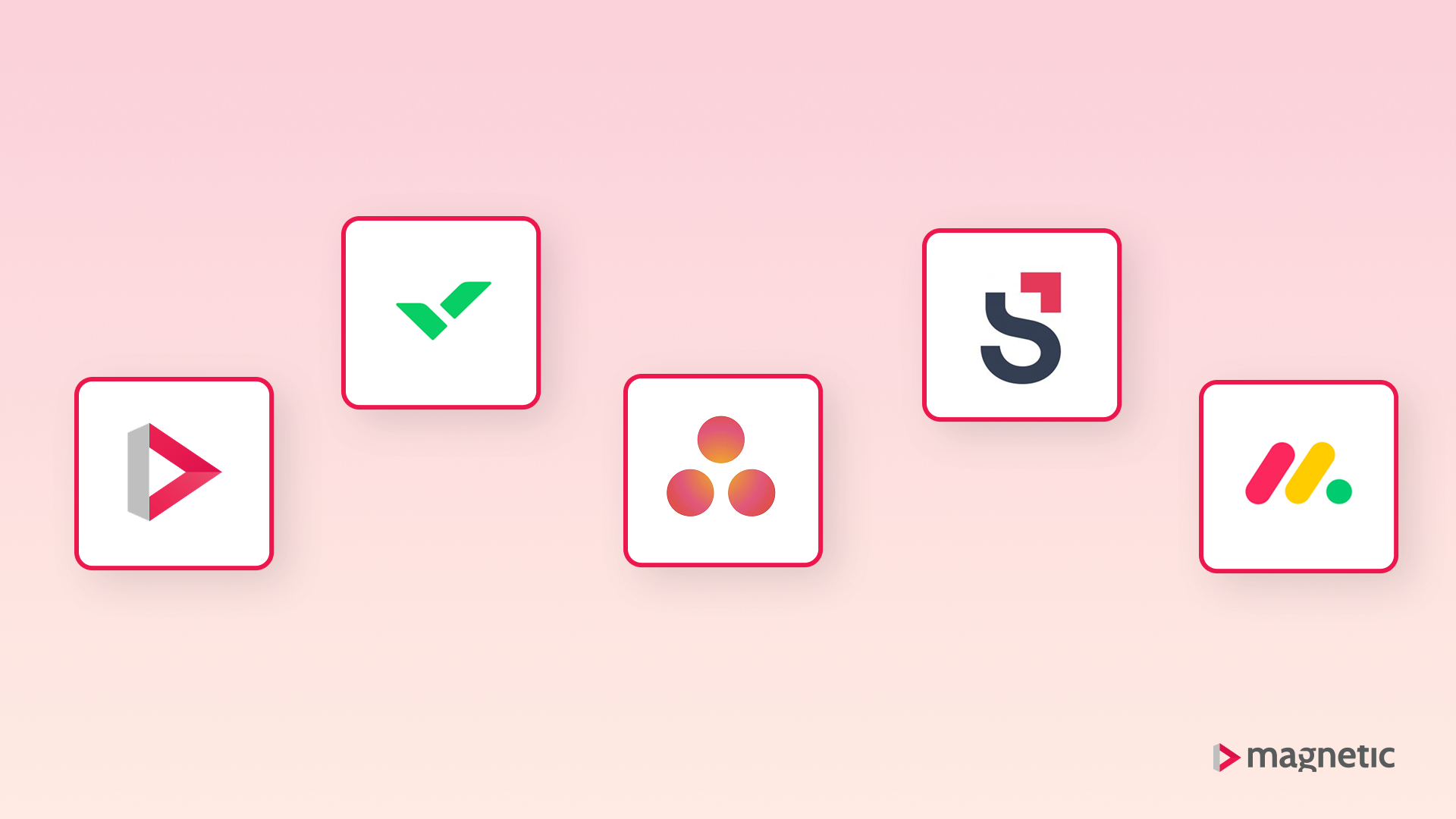
Best for: Agencies, consultancies, and professional service firms that bill by the hour, manage multiple client projects at once, and need visibility into both delivery and profitability, without stitching together five different tools. Ideal for teams with 5–100 users that want to centralise tasks, time tracking, resourcing, invoicing, and reporting in one system.
Magnetic combines task management, time tracking, invoicing, and resource planning into one integrated system. It’s built specifically for small service-based teams, meaning that it handles everything from profit dashboards to project-based financials with minimal fuss.
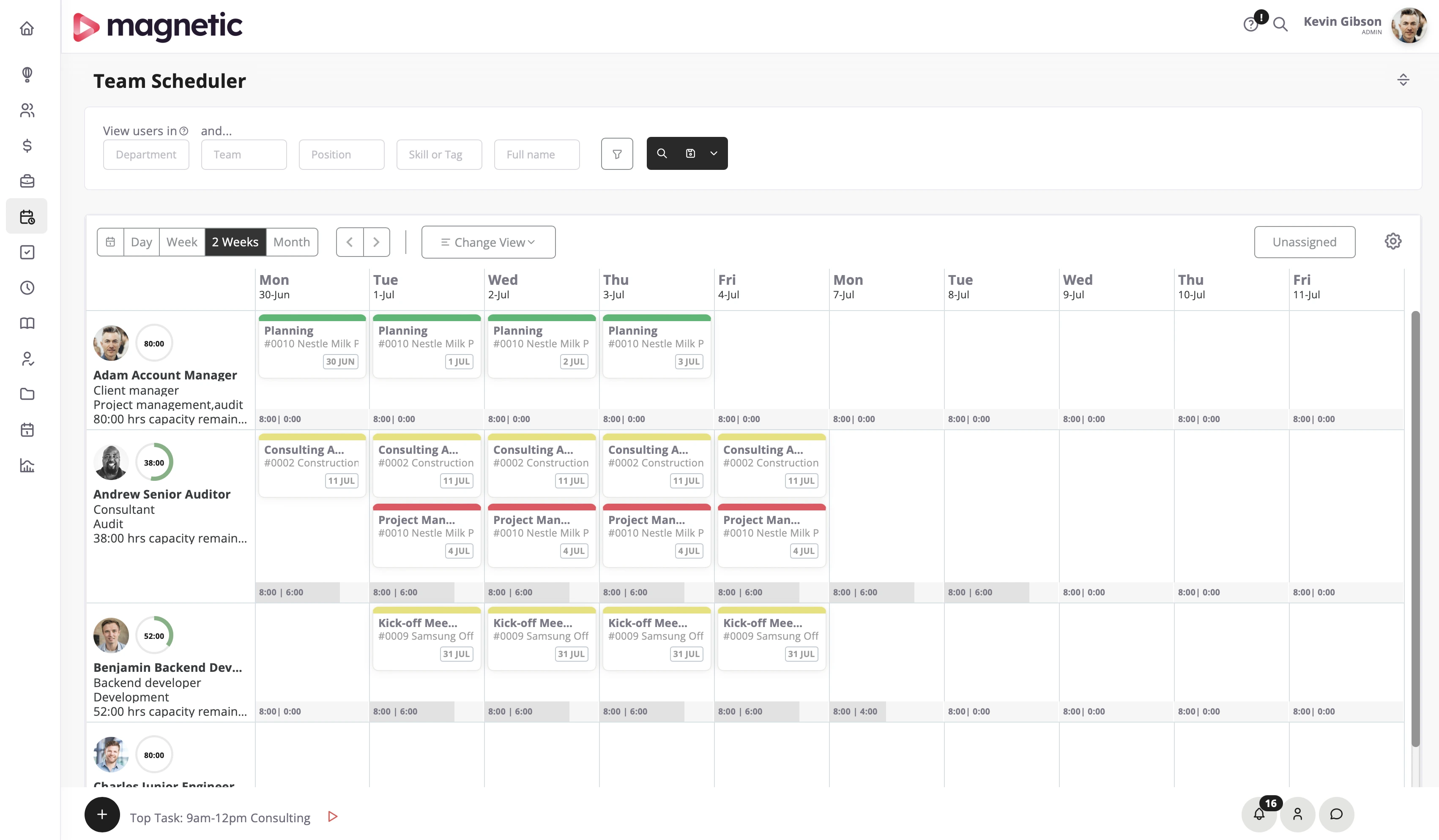
Best for: Teams that want ready-made templates and visual task boardsMonday.com is intuitive and quick to set up, with a strong focus on visual planning. It’s a good fit for teams managing straightforward projects. While it includes some reporting and automation, it may require add-ons or integrations for firms with more complex billing or budget tracking needs.
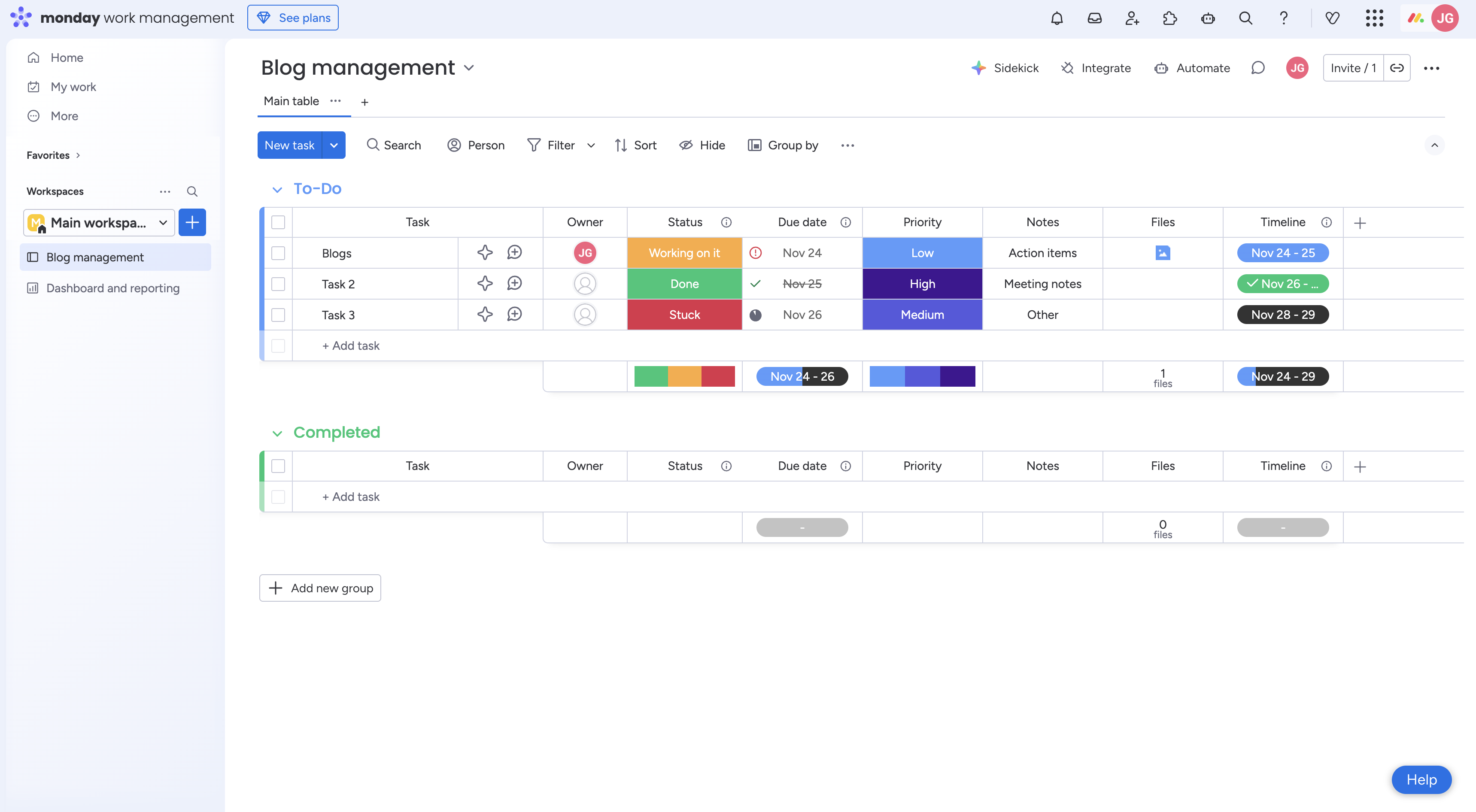
Best for: Teams looking for flexible task and goal tracking
Asana’s clean interface and flexible setup make it popular with teams that prioritize clarity and collaboration. It’s task-centric by design, which works well for many, though teams needing integrated finance or resourcing tools often supplement it with additional platforms.
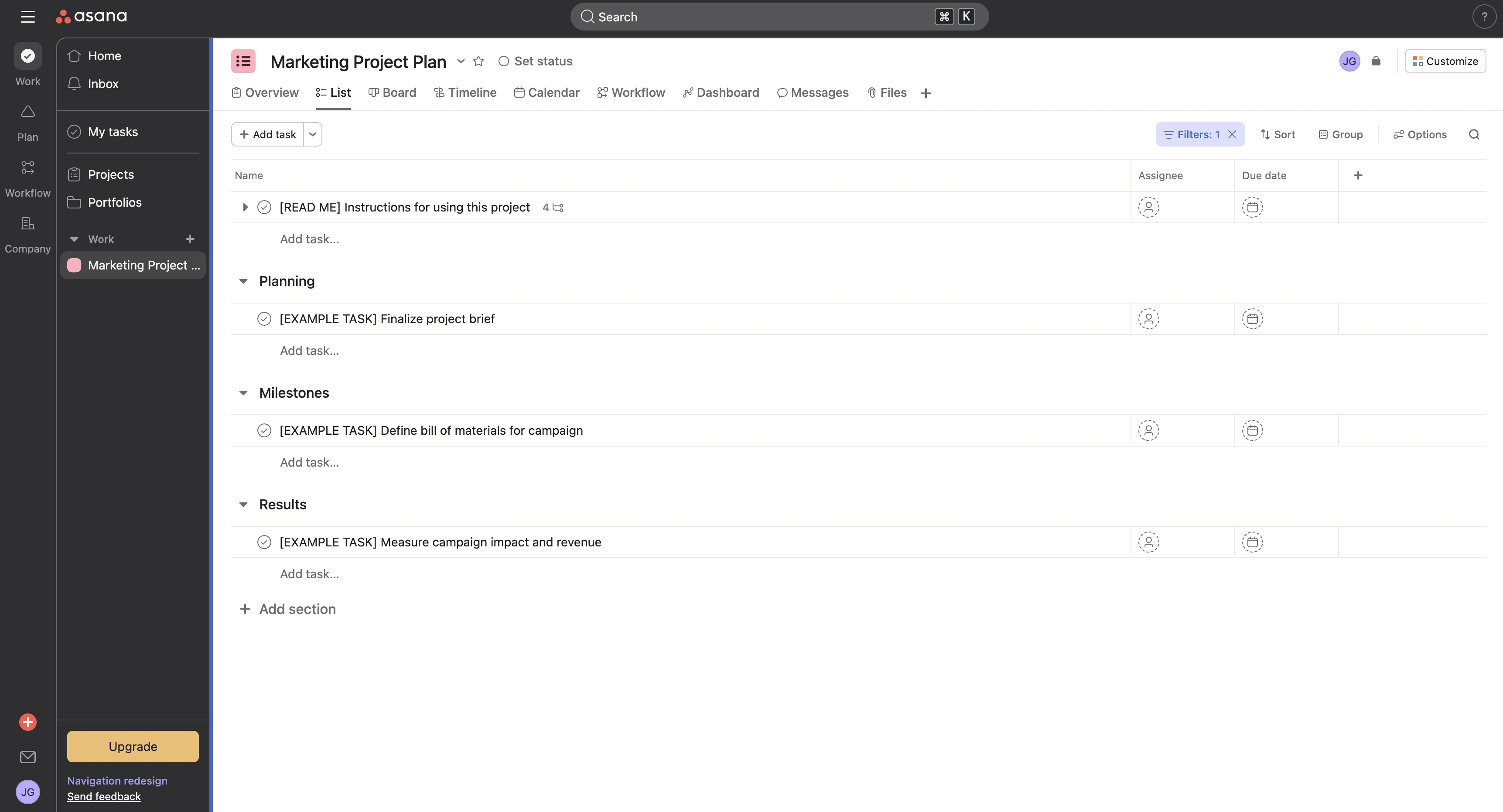
Best for: Custom workflows and structured project environments
Wrike is powerful for organizations that need deep customization, automation, and layered project structures. It’s especially suited to larger teams with established processes. Smaller teams may find the learning curve steeper, depending on their setup.
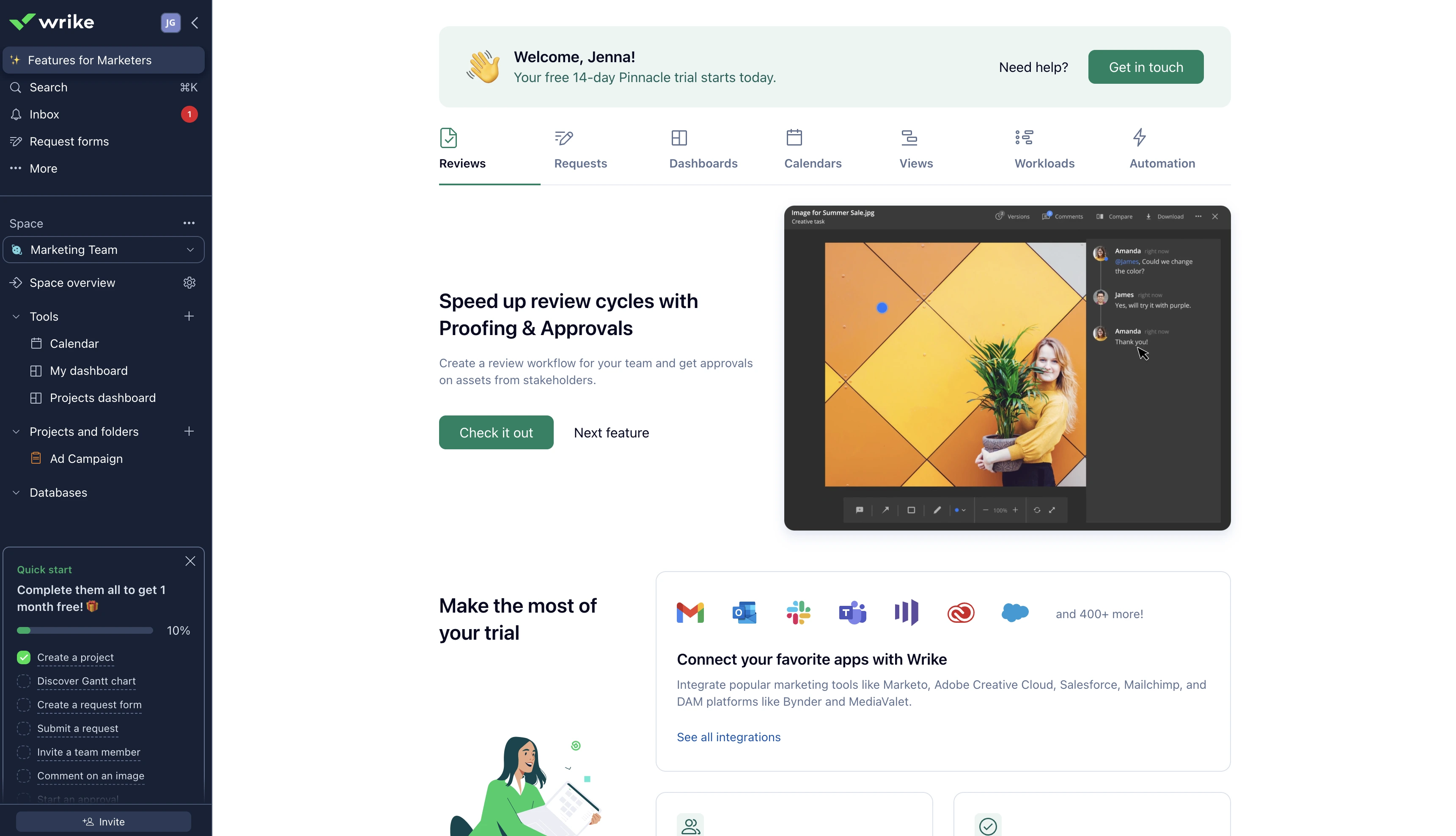
Best for: Agencies needing robust billing and scheduling features
Scoro brings together time tracking, billing, and project management in one platform. It’s especially strong for established agencies with mature finance needs. For smaller teams or newer firms, the pricing and feature depth may be more than needed at the start.
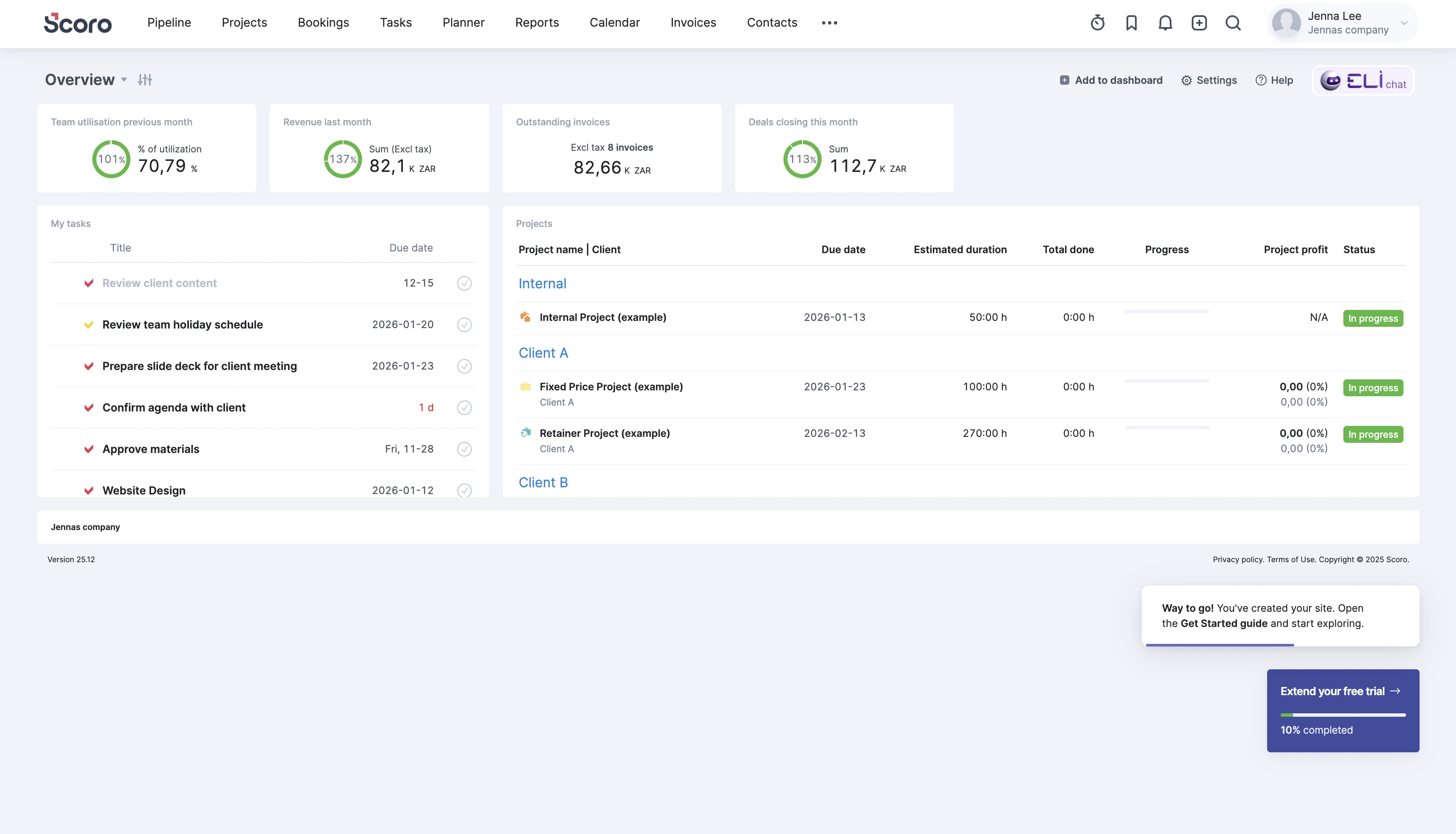
Magnetic delivers what small service firms actually need:
Choosing software should start with your real needs how your team works, what your projects demand, and where things tend to fall through the cracks. The right tool will support that, not get in the way.
Here’s a five-step process to help you make a smart call (and avoid spending six months untangling a bad one):
Start by looking inward. What kind of work do you do - and how does it flow?
A five-person design studio doesn’t need the same setup as a thirty-person engineering consultancy. And if your industry has specific quirks (like phased planning, billable milestones, or compliance hurdles), make sure your software can handle them.
All the bells and whistles in the world won’t help if the basics don’t work. At a minimum, most small professional-service firms need:
If the tool can’t handle those well, the extras won’t save it.
It’s not just about the monthly subscription- it’s about the total cost of ownership.
That includes:
Often, tools that seem cheaper upfront end up costing more once you bolt on time tracking, billing, or storage limits. An all-in-one platform might offer better value, especially if it cuts out three other tools.
Will the vendor ghost you once the invoice clears? Look for:
If your tool requires a full-time admin to manage, it’s not a time-saver, it’s a part-time job.
Most solid platforms offer a free trial or pilot option – use it! Don’t just click around aimlessly and ‘explore’. Try running a real project with real deadlines. You’ll quickly find out where the friction is.
Better yet, get the whole team involved. If they hate it, they won’t use it, and then you’re back where you started. BUT, if they love it, it won’t be that hard to convince them that whatever you choose will be your shiny new tool.
Buying project management software is easy. Getting your team to actually use it? That’s the real trick. Here’s how to roll it out in a way that sticks, and starts paying off sooner rather than never.
Before you import anything, take stock. What does your current project setup look like — and what’s not working?
If your new tool offers import support (Magnetic does), use it. No need to start from scratch.
People don’t need to know everything, just what they need to do their job.
Structure your training sessions by role:
Short sessions, hands-on practice, no lectures. Record it, reuse it, and make it accessible for future hires.
Even the best tool will flop without buy-in. Make the switch a team effort, not a top-down order.
And don’t be afraid to admit that habits take time to change. You’re not just changing tools, you’re changing how work gets done.
Once you’re live, the work’s not over. Book a check-in after the first two weeks to spot gaps or sticking points.
Then schedule monthly or quarterly reviews to:
Tools like Magnetic often release new features or offer onboarding audits. Take advantage. A tool that evolves with your business is worth its weight in recovered time.

Buying project management software is easy. Proving it was worth it? That takes a little more structure. Here’s how to make sure your shiny new tool is actually doing what it promised.
Every business talks about “efficiency” – it’s one of the working world’s favourite buzzwords. But what does that actually look like in your firm?
Here are a few key metrics that actually matter in professional services:
Tracking these over time helps you move from gut-feel management to real visibility - and decisions you can back with numbers.
According to the Project Management Institute, organisations waste 12% of their resources due to poor project performance. That’s time, money, and energy your team will never get back.
Getting the right tool in place (and using it properly, of course) is about reclaiming those wasted hours and turning them into billable work, on-time delivery, and healthier profit margins.
If you’ve made it this far, you already know the score: spreadsheets and scattered tools just don’t cut it anymore, especially when you’re running a small team with big responsibilities.
Magnetic brings together everything small service firms actually need:
If you’re ready to stop guessing and start managing, book your demo and start your free trial with Magnetic.
It’s a digital tool that helps you plan, assign, and track work. From task lists and timelines to time tracking and budgets. For small businesses, it replaces spreadsheets, inbox chaos, and the constant “where are we with this?” loop.
.svg)
Because most of them are juggling too much with too little. PM software helps small teams stay on top of deadlines, track billable work, improve communication, and avoid losing hours to admin or duplicated effort.
.svg)
Key features to prioritize include: Task and project tracking Time logging and billable hours Budget and cost tracking Invoicing and client reporting Collaboration tools (e.g., file sharing, comments, notifications) Ideally, the tool should combine all these functions in one platform—like Magnetic—so you don’t need to switch between apps to manage your work.
.svg)
It varies. Some tools charge per user, others offer flat rates. The key is to look beyond the monthly fee and consider the total cost of ownership, including time saved and features included. Here is a pricing comparison of some popular project management tools.
.svg)
Yes. Especially for agencies and professional service firms with 5–100 people. Magnetic scales with your business, includes tools you actually need (like time tracking and P&L per project), and works well for remote or hybrid teams across EMEA.
.svg)
You can start with a free trial or book a demo. Magnetic offers import support, training by role, and ongoing help – all in your time zone. It’s built to make onboarding easy, even for busy teams with no time to spare.